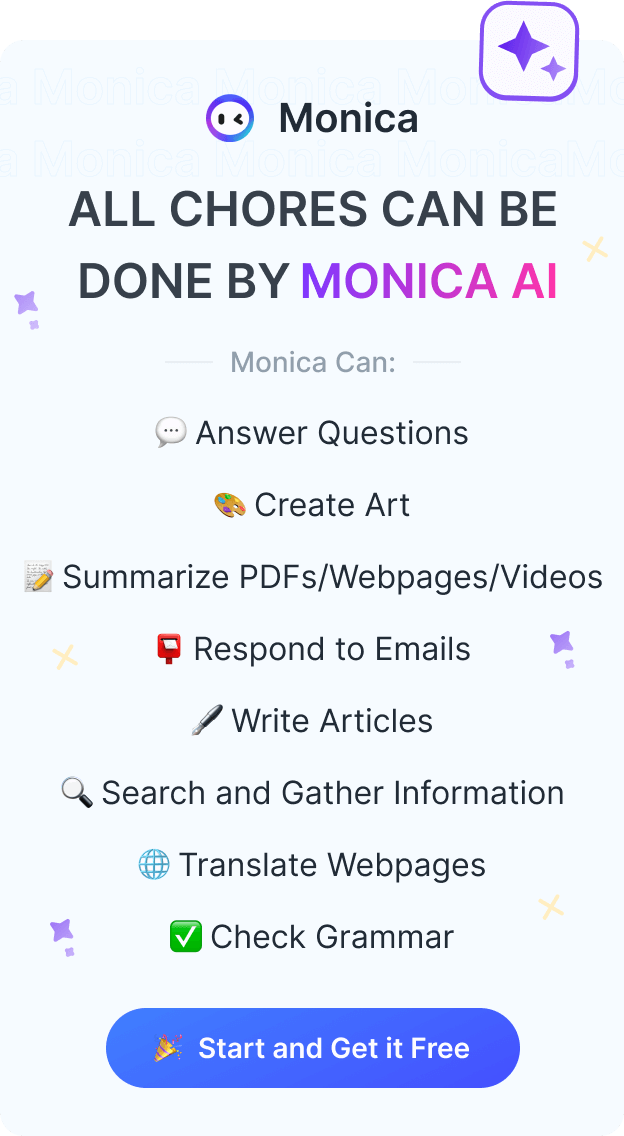4 Kling AI Alternatives in 2025
Top Kling AI alternatives in 2025 for creating high-quality AI video content.
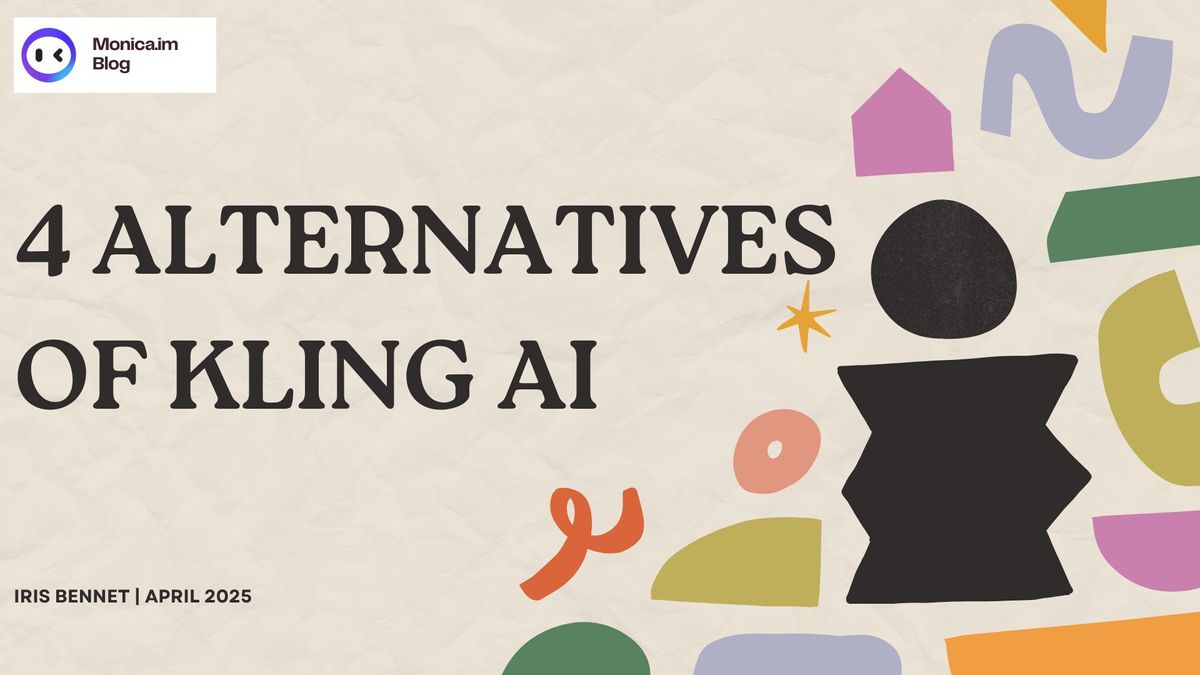
In this article, I will delve into the alternatives to Kling AI in 2025. The focus is on comparing Kling with three video models: Runway, Pixverse, and Pollo AI, as well as an integrated tool, Monica AI.
I will primarily explore the free text-to-video features of these tools and provide step-by-step guides with screenshots. If you're looking for AI video generators like Kling, you can check out my test results for videos.
What is Kling AI?
Kling AI is a text-to-video generation platform developed by the Chinese tech giant Kuaishou Technology. As a leading developer of short video sharing platforms worldwide, Kuaishou has integrated its expertise in video processing into Kling AI, creating an AI tool focused on efficient video generation and social media optimization.
Kling AI's Main Features
| Technical Specifications | Kling AI 1.0 | Kling AI 1.5/1.6/2.0 master |
|---|---|---|
| Maximum Video Length per Generation | 10 seconds | 10 seconds |
| Resolution | 720p | 1080p |
| Input Types | text, images | text, images |
| Generation Time | Not guaranteed; can take hours depending on the number of users generating simultaneously | Not guaranteed; can take hours depending on the number of users generating simultaneously |
| File Format | MP4 | MP4 |
Kling AI Pricing
Here's the table based on the image:
| MEMBERSHIP TYPE | PRICE | MONTHLY IMAGE/VIDEO GENERATION LIMIT | FEATURES |
|---|---|---|---|
| Free | $0/month | - | - Monthly login rewards with inspiration points - Monthly access to membership features trial |
| Gold Member | $9.24/month | 660 points ≈ 3300 images / 66 videos | - Priority generation queue - High-quality video generation - Watermark removal for images/videos - Camera movement and video extension - Enhanced image quality |
| Platinum Member | $37.24/month | 3000 points ≈ 15,000 images / 300 videos | - Includes all Gold Member features - Priority access to new features |
| Diamond Member | $93.24/month | 8000 points ≈ 40,000 images / 800 videos | - Includes all Platinum Member features |
How to use Kling ai?
The prompt used for the following tests will be: "A peaceful forest in the morning, sunlight streaming through the trees, soft mist on the ground, vibrant green leaves, realistic style."
After signing in, you receive 166 credits. Choose text-to-video and enter the prompt, selecting the Kling 1.6 model, which costs 20 credits.
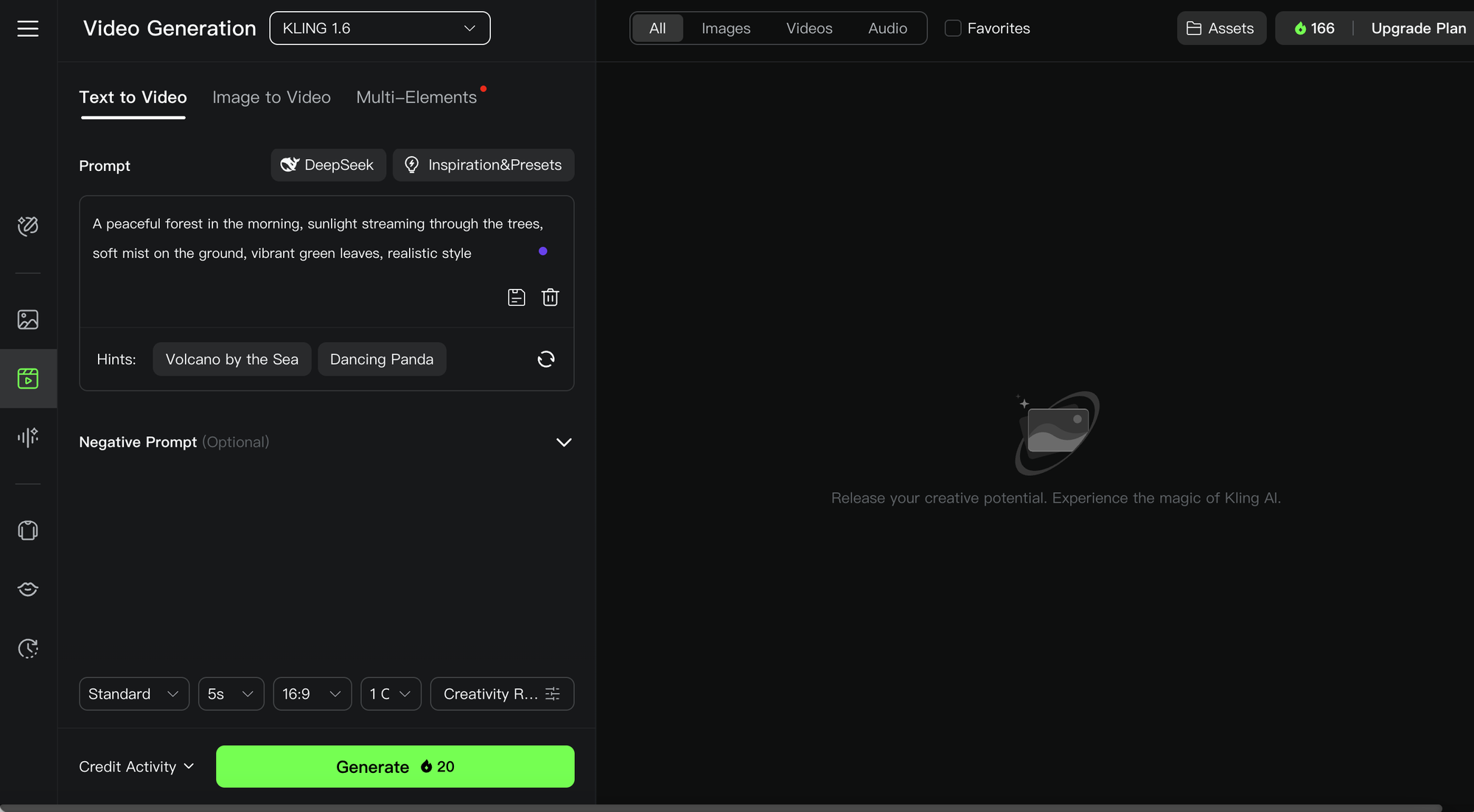
The video generated is as follows:
I have already introduced Kling AI, and I have also explored three models and one product that I believe can serve as alternatives to Kling AI. Here are the video test results:
Test results are as follows:
Runway Video:
PixVerse Video:
Pollo Video:
I think these video generators are all excellent, with impressive results. Compared to the videos generated by Kling AI, Runway offers better and more realistic image quality, Pixverse provides a better atmosphere, and Pollo delivers more authentic lighting and shadows.
| Tool | Evaluation |
|---|---|
| Runway | Faster generation speed, suitable for beginners; can generate 5 free videos |
| Pixverse | Can generate 3 free videos, plus 60 daily credits; 360p quality available; offers a creative atmosphere and user-friendly interface |
| Pollo | Can generate 10 free videos; features are adjustable; provides realistic lighting and shadow effects |
Process Experience for Three Alternative Products
1. Runway
Product Overview
Runway focuses on generative AI for video, media, and art. The company is dedicated to developing proprietary foundational model technology for professionals in film production, post-production, advertising, editing, and visual effects. Their AI generation products include stable diffusion, Gen-1, Gen-2, and Gen-3 Alpha.
Process Experience
Step 1: Click to open Runway and click the "Get Started" button in the top right corner.

Step 2: Registration is required for use.
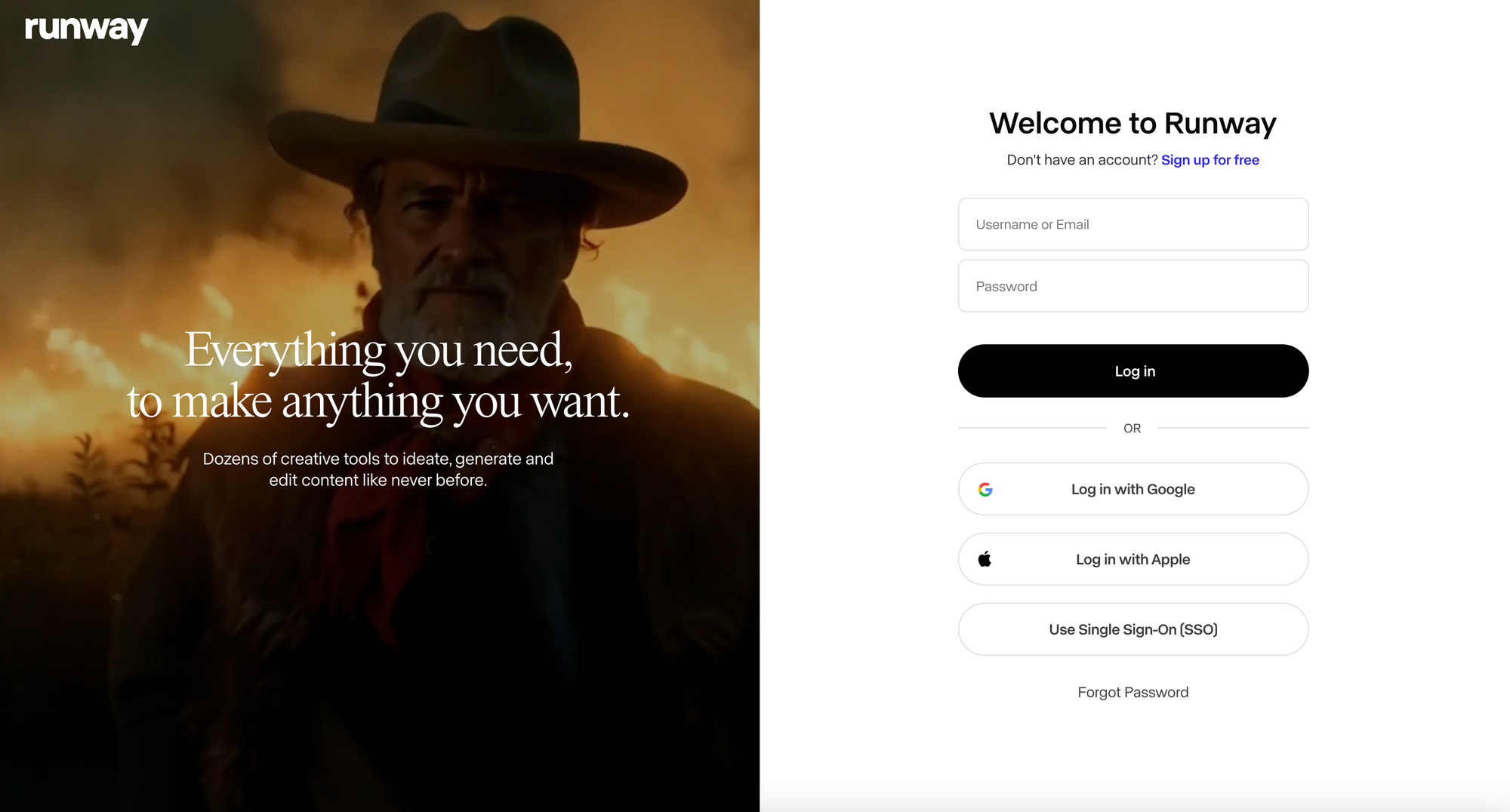
Step 3: After registering, you'll see the login interface.

For a more detailed tutorial, you can watch this comprehensive video:
Step 4: Click on the left to upload an image.
The free version only supports image-to-video, with an initial 125 credits.
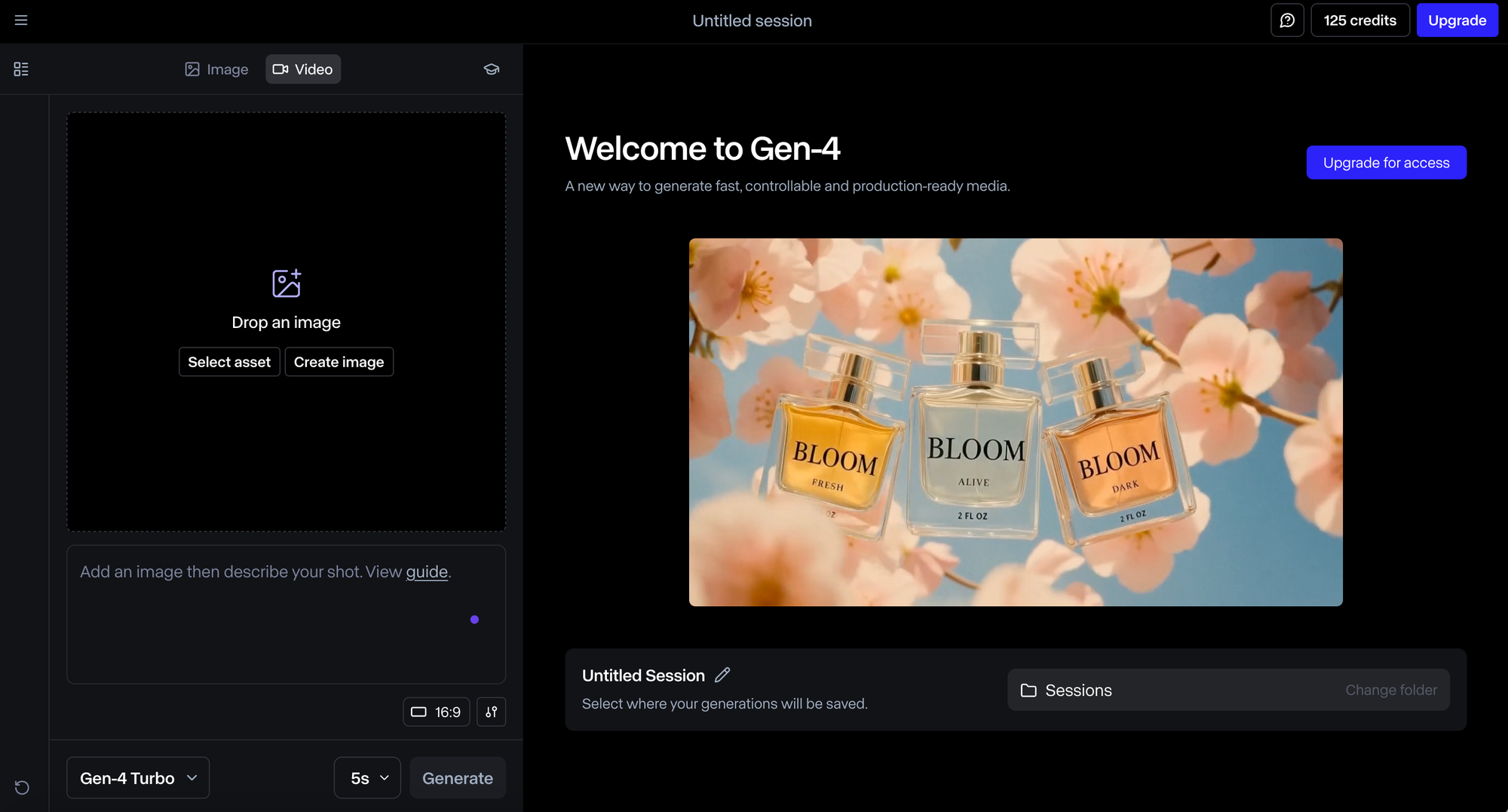
Step 5: Adjust the details.
Select the model in the bottom left corner. Free options include Gen-4 Turbo and Gen-3 Alpha Turbo, while Gen-4 and Gen-3 Alpha require an upgrade.

Adjust the duration to 5s or 10s.
Choose the appropriate ratio.

Step 6: Video Generation
Click the button to generate the video. Each use costs 25 credits, allowing you to generate 5 videos with the free 125 credits.
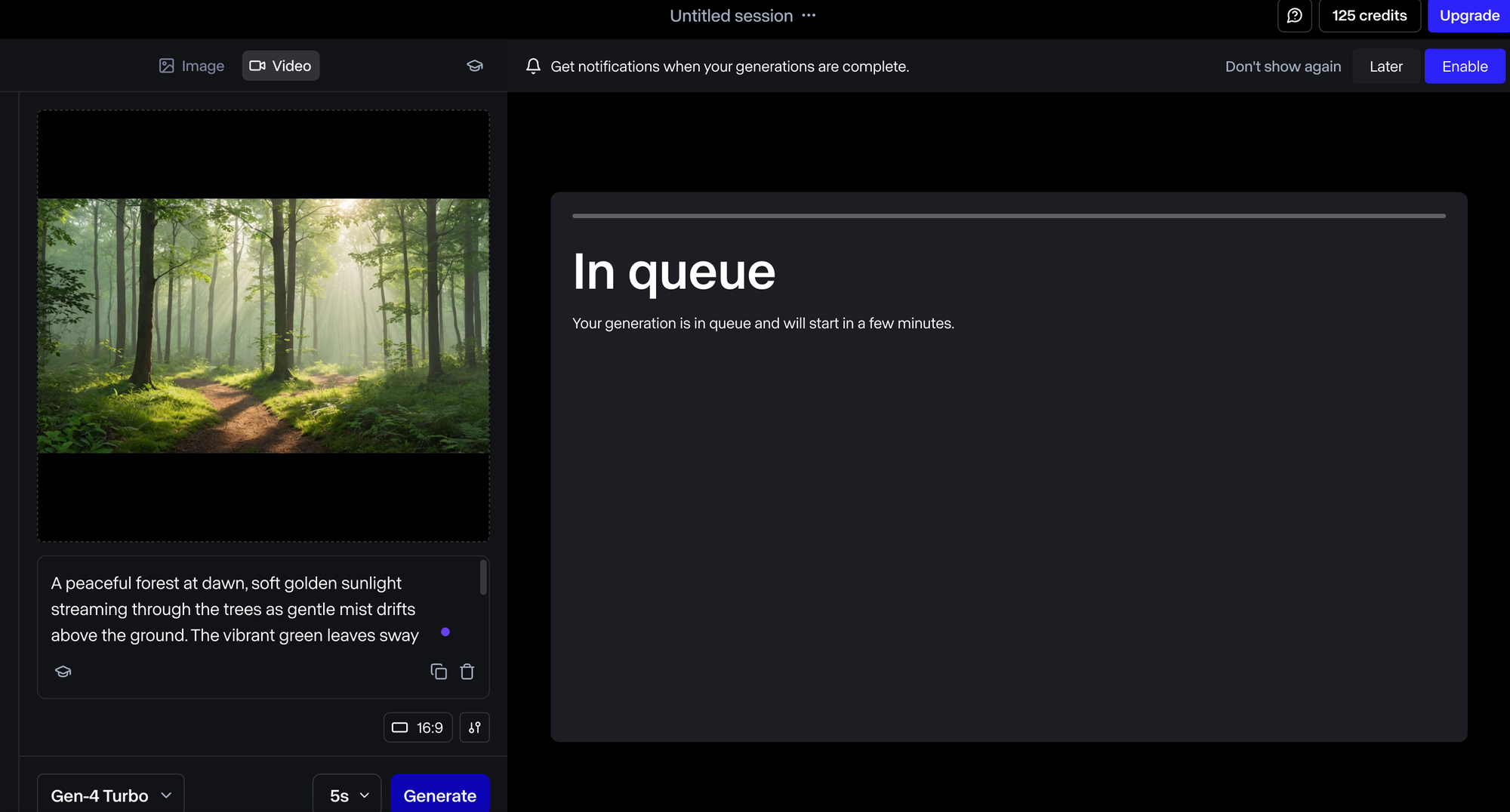
Step 7: Download
After generating the video, you can download it or continue editing: restyle or expand.

Final Video Genration
Pricing
- Free: 125 credits
- Standard: Annual payment of $144 ($12/month) or monthly payment of $15.
- Pro: Annual payment of $336 or monthly payment of $35.
- Unlimited: Annual payment of $912 or monthly payment of $75.
- Enterprise: Annual payment of $1500; no monthly plan available.
2. PixVerse
Product Overview
PixVerse is an AI-powered video creation tool designed to transform photos, text, and videos into engaging content. The platform enables animation of static images, extension of existing videos, and generation of entirely new videos from text descriptions. No editing experience is required, allowing for effortless creativity and streamlined content production.
Step 1: Google and open PixVerse.

Step 2: Register and log in.

Step 3: Generation
You start with 90 credits, and each video generation costs 30 credits, allowing for 3 video creations. Additionally, you receive 60 credits daily, refreshed daily.
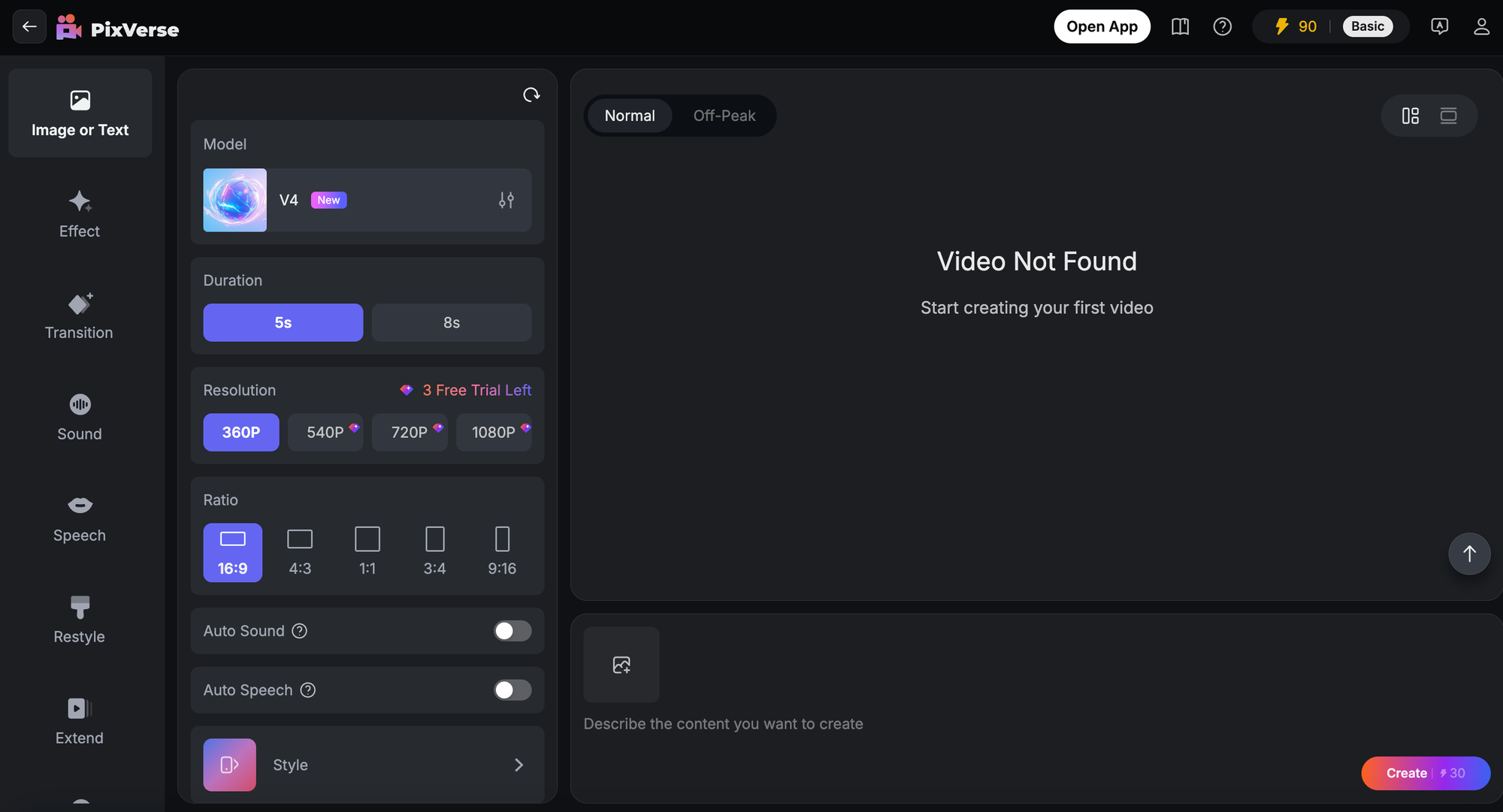
Step 4: Adjust Details
- Duration: 5s or 8s
- Resolution: 360p is free; 540p, 720p, and 1080p have 3 free trials available.
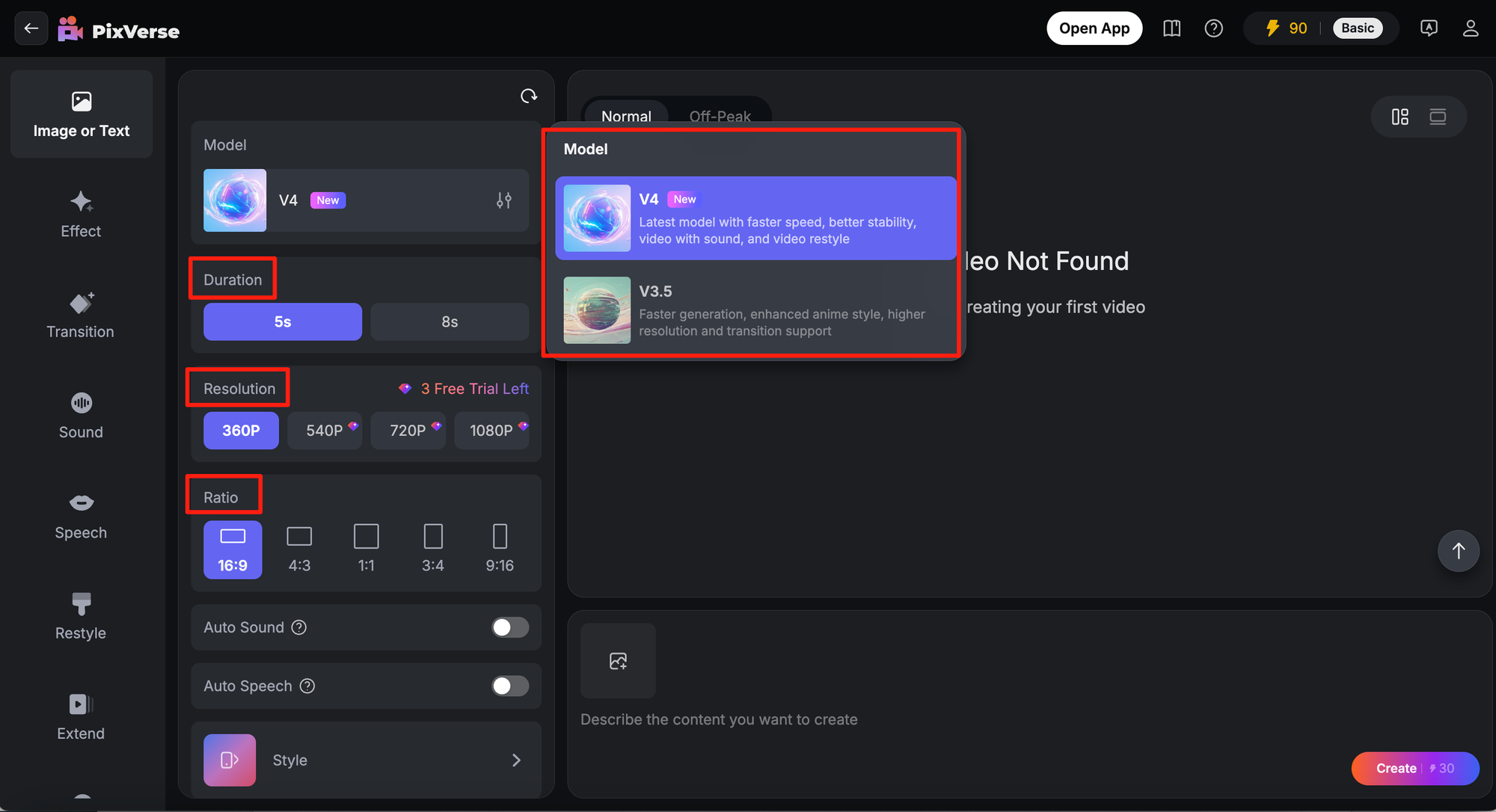
Scroll down to adjust more details.
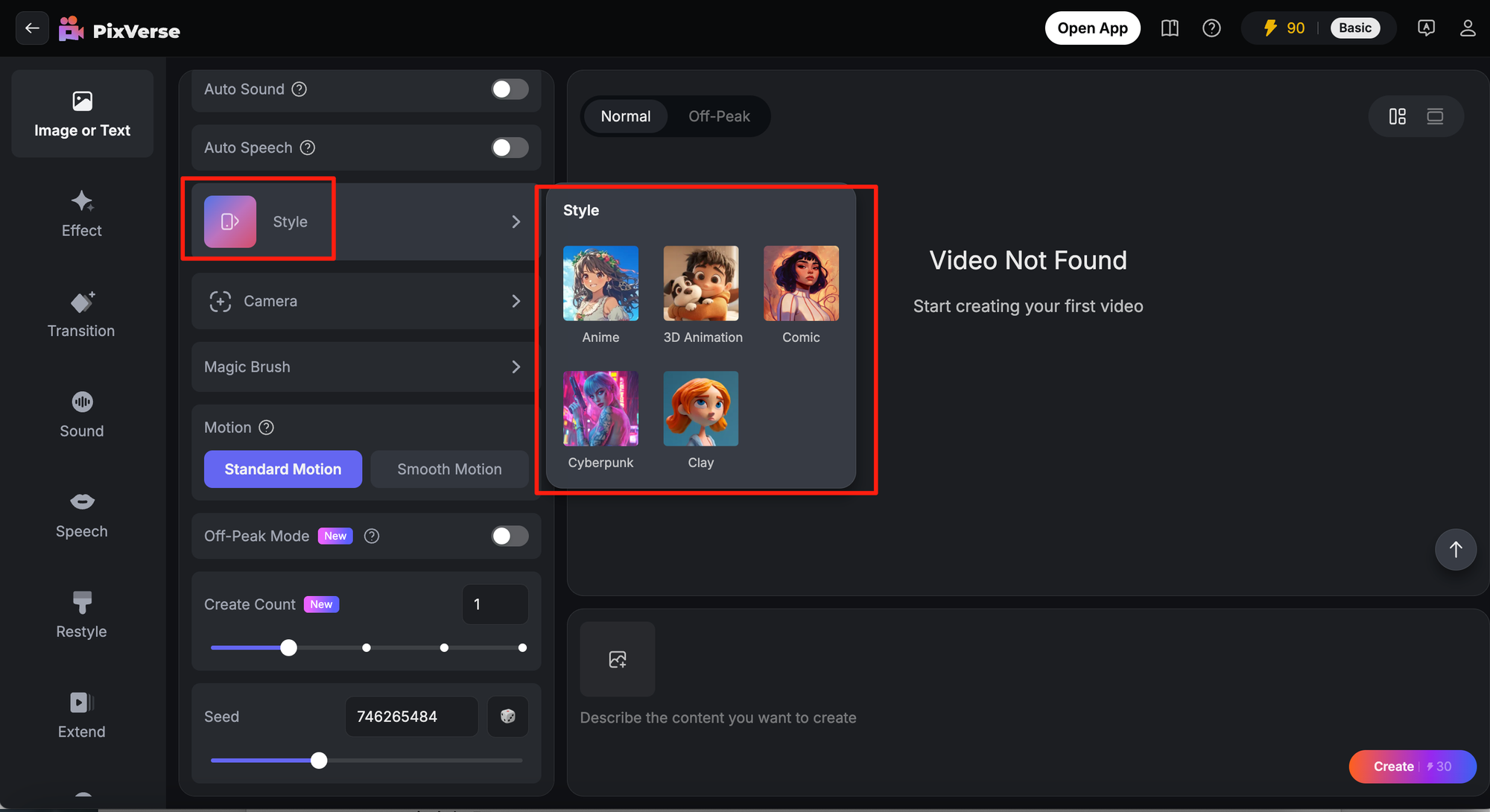
Step 5: Enter the prompt and click "Create" to generate a video.
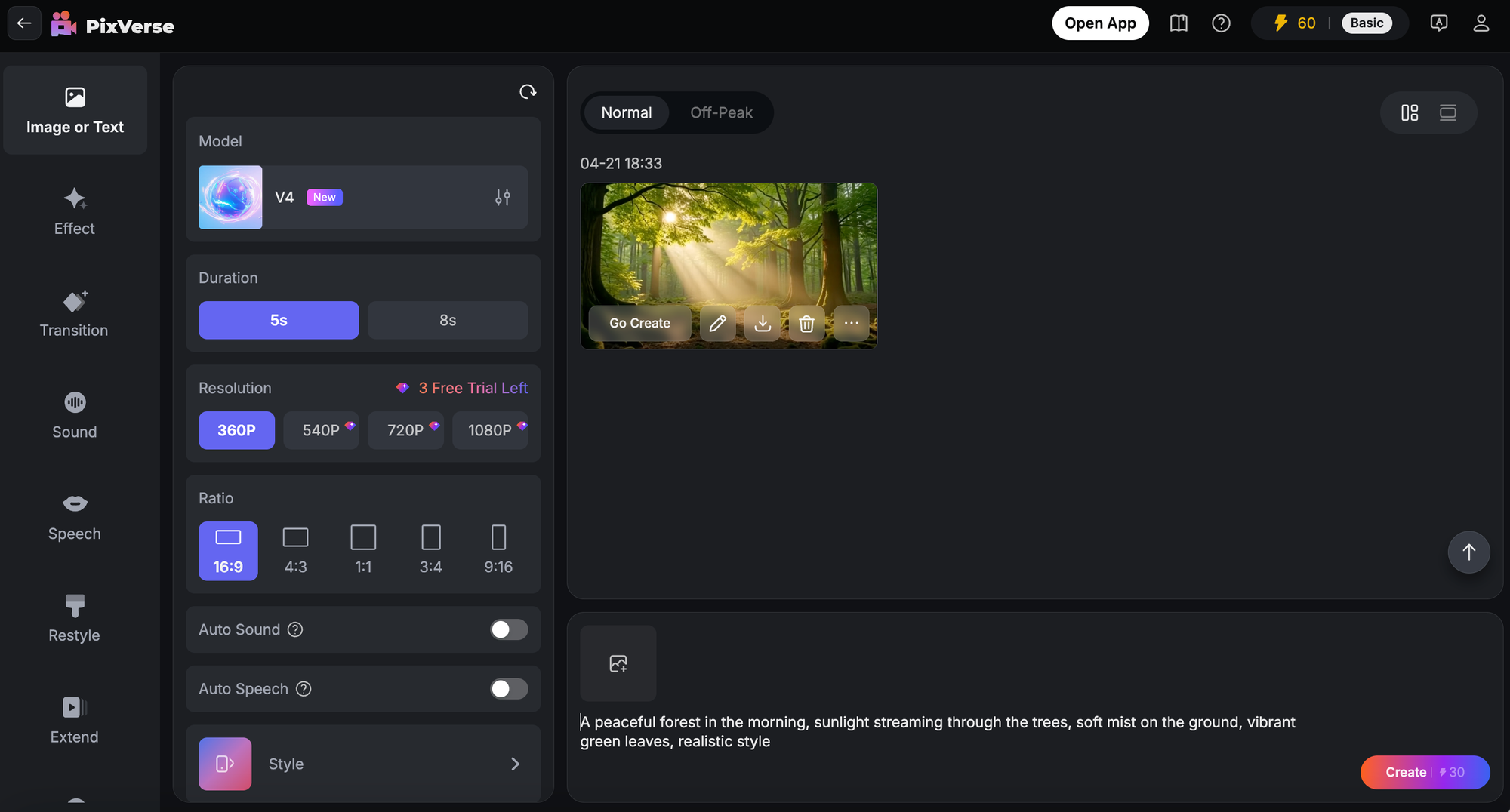
Step 6: You can click on the video to continue editing.

Final Video Generation
Pricing
- Yearly: Standard $8, Pro $24, Premium $48
- Monthly: Standard $10, Pro $30, Premium $60
3. Pollo AI
Product Overview
Pollo AI is a platform that integrates multiple top-tier models for AI video and image generation, supporting the rapid creation of high-quality videos and images. Whether generating intimate interaction videos or anime and cartoon-style content, it efficiently meets diverse creative needs.
Process Experience
Step 1: Google Pollo AI.

Step 2: Register and log in.
You start with 50 credits. Each image-to-video generation costs 5 credits, allowing for 10 creations. Text-to-video using the Pollo 1.5 model requires 10 credits, allowing for 5 creations with the free 50 credits.
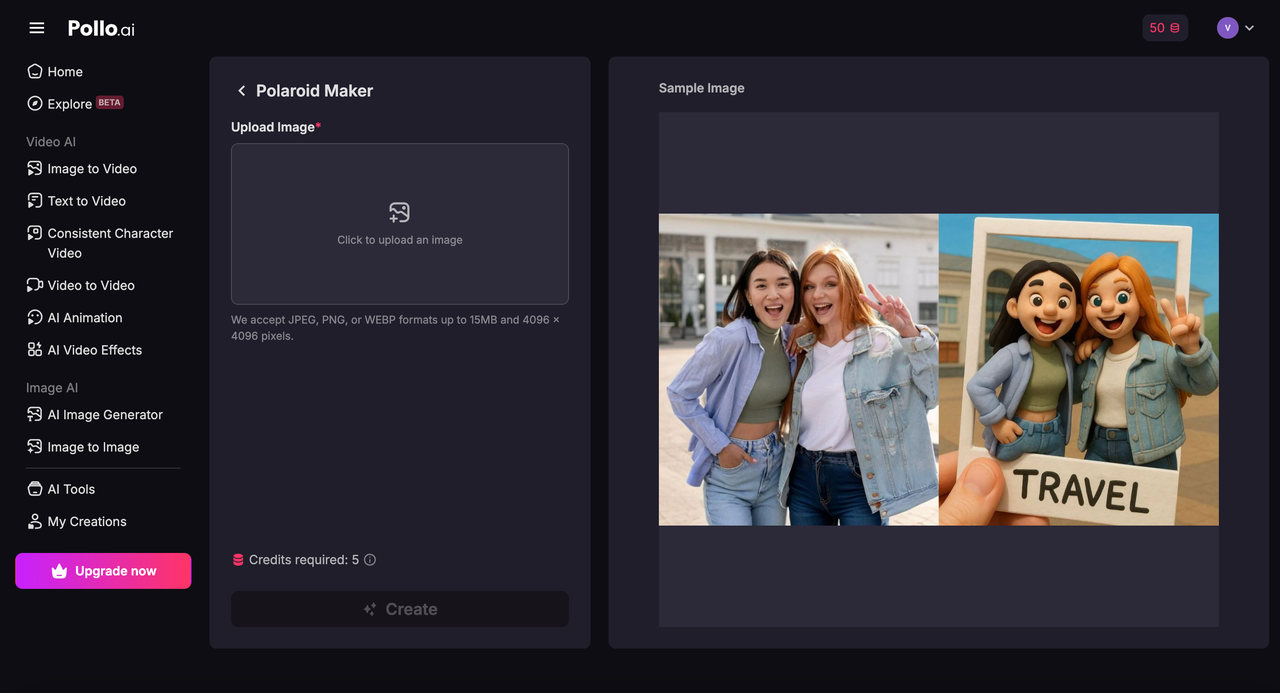
Step 3: Adjust Details
You can switch models in the top right corner and change the ratio below the input box.
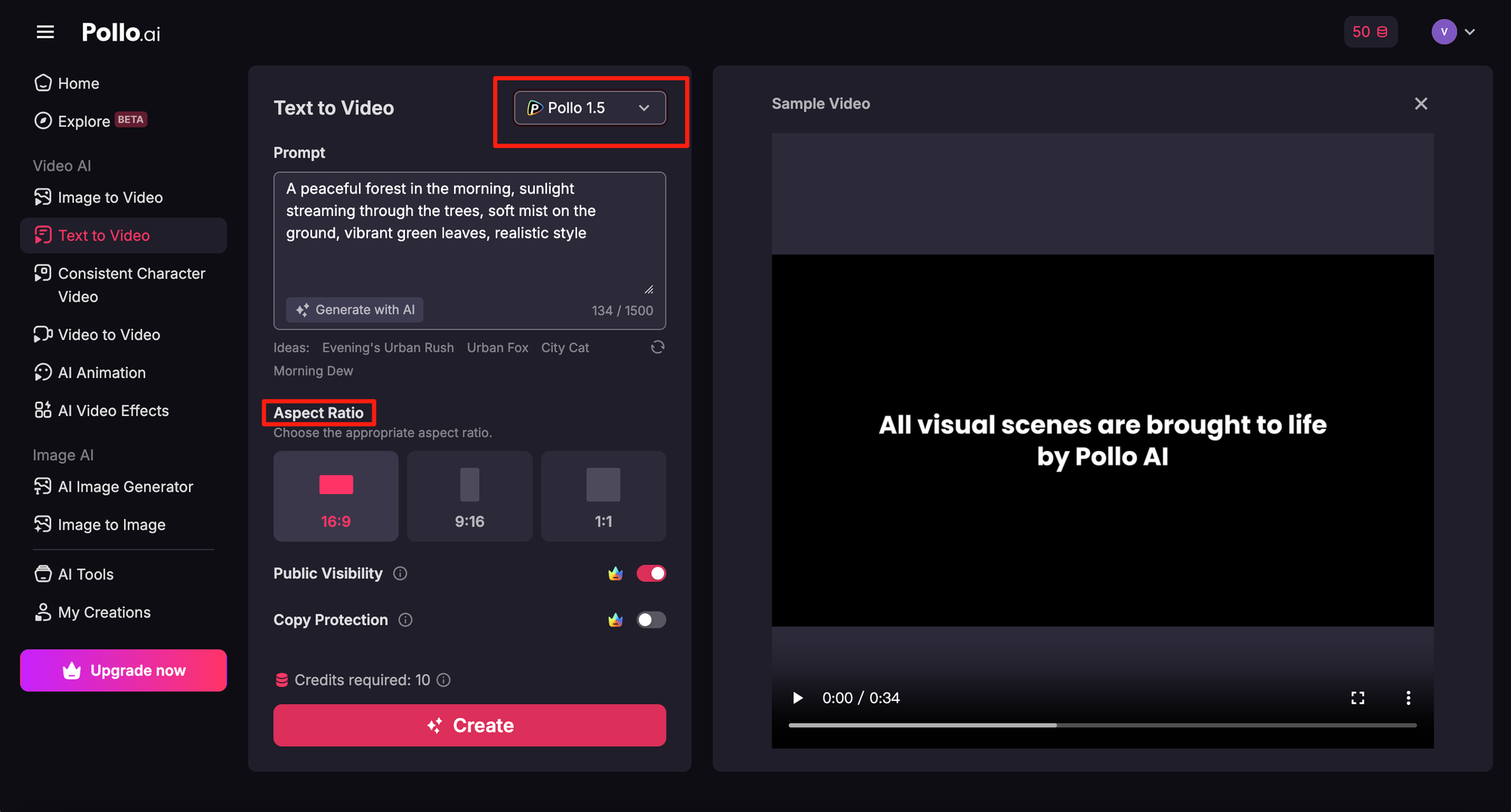
Step 4: Video Generation
Click "Create" to generate, which takes about 5 minutes.
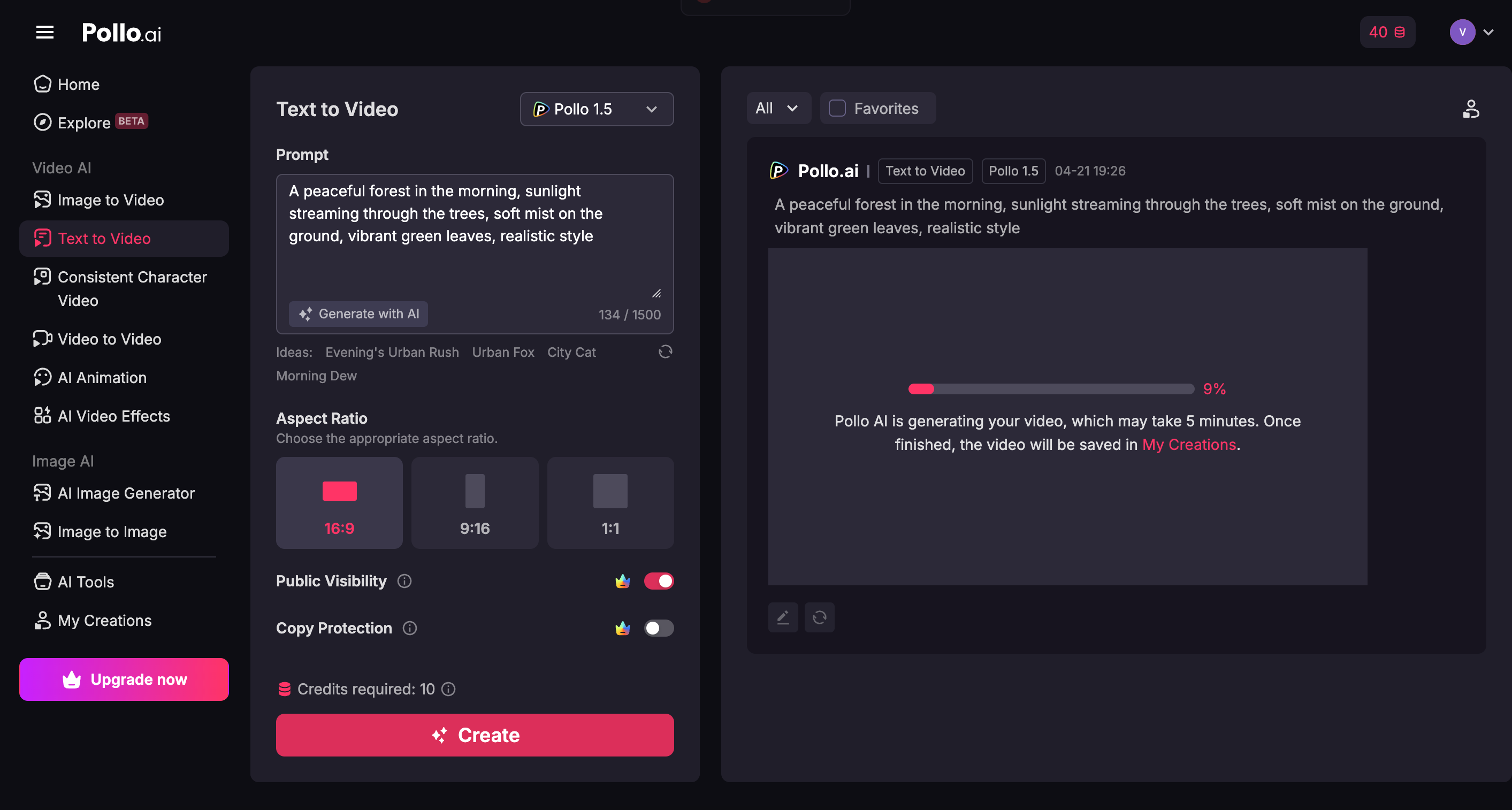
Step5: Download and fine-tune as needed.

Pricing
- Free Trial: Includes an initial 50 credits for trial.
- Lite: Annual plan at €10/month ($11.36), €120/year ($136.32); monthly plan at €14 ($15.91).
- Pro: Annual plan at €25/month ($), €300/year ($340.92); monthly plan at €27 ($30.68).
More Comprehensive Choice: Monica
Monica now integrates with both Runway and Pixverse, allowing users to directly experience these powerful models.
Using Monica offers a convenient all-in-one experience, enhancing efficiency for both learning and work.
Text-to-Image Generation
Monica offers a robust selection of 12 models for text-to-image generation. These include popular and cutting-edge technologies such as Stable Diffusion, Flux, DALL·E 3, Playground V2.5, Ideogram V2, Recraft V3 Raw, Imagen 3, PixAI XL. Each model provides unique capabilities, allowing users to create vivid and detailed images tailored to their specific needs.
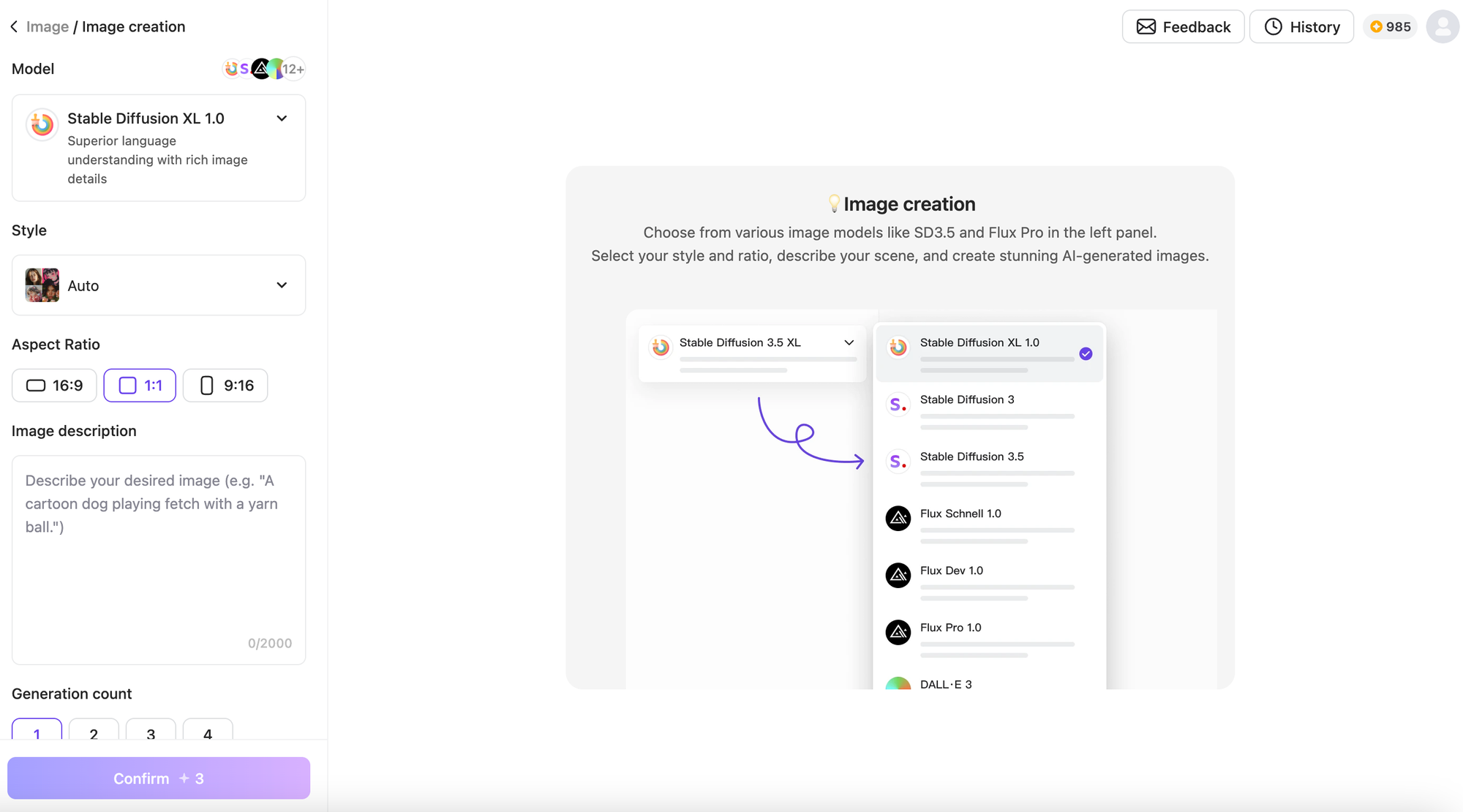
Text-to-Video and Image-to-Video Generation
For those interested in text-to-video and image-to-video generation, Monica provides access to 9 diverse models. Beyond the well-known Kling AI (1.0, 1.6), users can explore options like SVD, Wan 2.1 (14B), Veo 2, Hailuo, PixVerse, Pika, and Runway Gen-3. This variety ensures that users can find the perfect model to bring their creative visions to life, whether for professional projects or personal exploration.
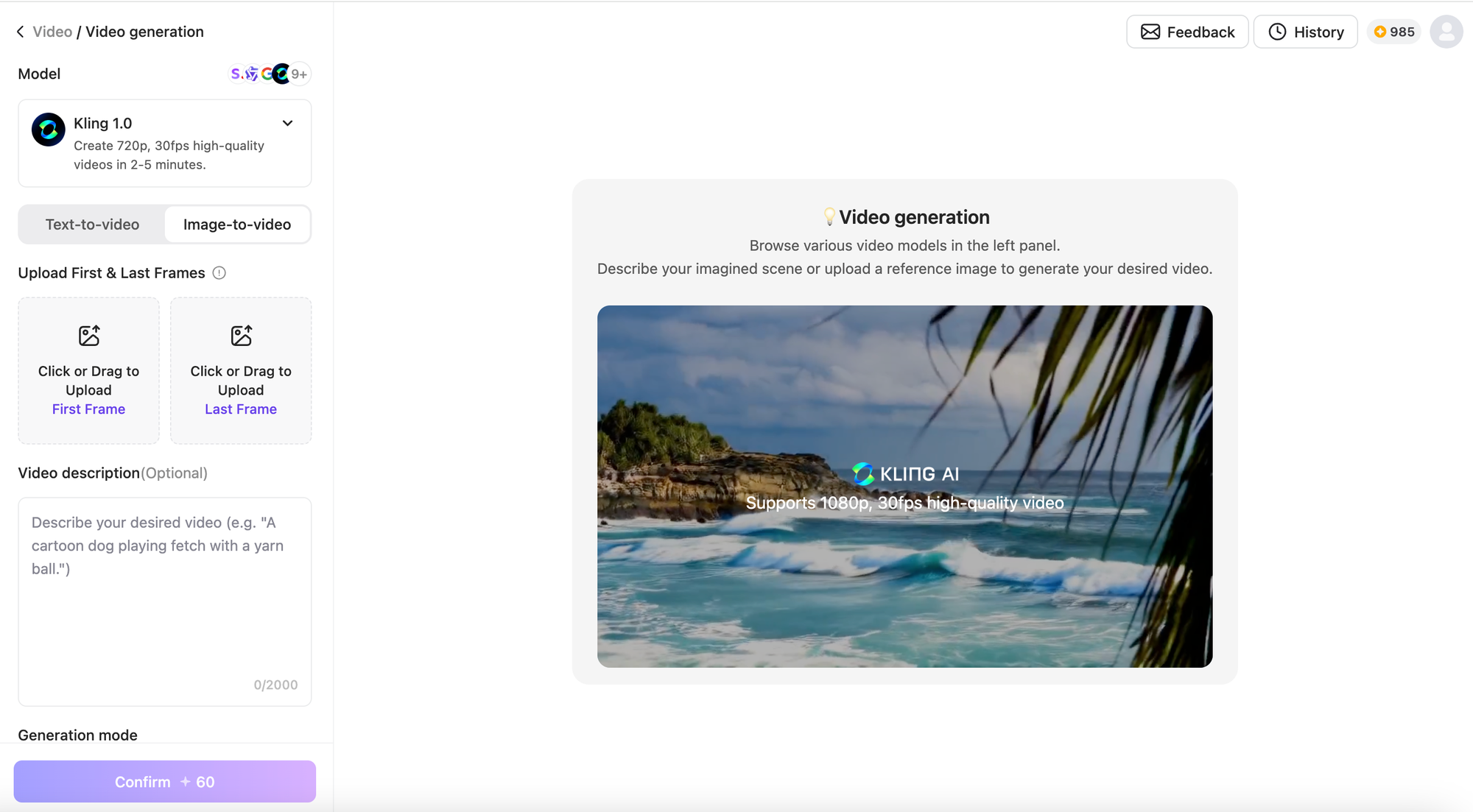
Feel free to click the link to try out these powerful generation models and explore the creative possibilities they offer!
Monica's Pricing
| Feature | Monica Free ($0) | Monica Pro ($8.3/month) | Monica Unlimited ($12.4/month) 🥇 |
|---|---|---|---|
| Price Discount | Free | Save 17% annually | Save 50% annually |
| Exclusive Content | ❌ | ❌ | ✔️ |
| No Ads | ✔️ | ✔️ | ✔️ |
| No Watermark | ❌ | ❌ | ✔️ |
| Cancel Anytime | ✔️ | ✔️ | ✔️ |
| Number of Photo Animations | ❌ | ❌ | Unlimited |
| Priority Processing Queue | ✔️ | ✔️ | ✔️ |
| Video Restyle | ❌ | ❌ | ✔️ |
| Basic Model Access | 40 times/day | 5000 times/month | Unlimited 🥇 |
| Advanced Model Access | ❌ | 200 times/month | Unlimited 🥇 |
| Image/Video Generation | Limited Trial | Supported (SDXL, DALL-E 3, etc.) | Supported (SDXL, DALL-E 3, etc.) 🥇 |
| Smart Writing, Translation, and Summarization | Basic Support | Advanced Support | Advanced Support 🥇 |
| ChatPDF Support | Limited Trial | Advanced Support | Advanced Support 🥇 |
| App Integration | Gmail, Slack, etc. | Gmail, Slack, etc. | Gmail, Slack, etc. 🥇 |
| Cross-Platform AI Assistant | Supported | Supported | Supported 🥇 |
| Advanced Credits | ❌ | 1500 credits/month | 4500 credits/month 🥇 |
Monica offers clear advantages. At a reasonable price, you can effortlessly access numerous alternatives to Kling AI.
For detailed purchasing options, please visit our pricing page for more information.
Consideration for the Video Generators Price
- Trial First: Runway offers the most free credits.
- Best Value for Money: Pixverse's Yearly Standard Edition provides a lower price with rich features.
- Suitable for Professional Users: Monica AI and Runway's Unlimited Edition offer advanced features.
- Short-Term Use: Pixverse's Monthly Plan and Pollo AI's standalone monthly package are suitable for short-term needs.
Choose the most suitable plan according to your specific needs and budget.
| Tool | Free Version | Annual Standard | Monthly Standard | Annual Pro | Monthly Pro | Unlimited |
|---|---|---|---|---|---|---|
| Kling AI | 166 credits | $79.2 | $6.99 | $293.04 | $25.99 | $728.64 |
| Runway | 125 credits | $144 ($12/month) | $15 | $336 ($28/month) | $35 | $912 ($76/month) |
| Pixverse | Initial 90 credits | $96 ($8/month) | $10 | $288 ($24/month) | $30 | $576 ($48/month) |
| Pollo AI | Initial 50 credits | €120 (€10/month~$11.36) | €14 ($15.91) | €300 ($25/month~$28.41) | €27 ($30.68) | - |
| Monica | Limited features | - | $24.9 | $99 ($8.3/month) | $9.9 | $199 ($16.6/month) |
After experiencing these models, I found their capabilities in generating videos to be quite impressive. Those generators can be the best Kling AI alternatives. The video generation quality is particularly noteworthy, providing smooth and detailed outputs. Moreover, they are more affordable compared to Kling AI, making them a viable alternative. Whether you're looking for cost-effective options or advanced features, these models offer a balanced solution that can effectively replace Kling AI for many users. Come and try alternatives!